In this article, we are going to show you how to set up HTTP(S) proxies on Android devices using your WI-Fi Network. Setting it just on a WI-FI network will not work with 4G data.
To start, it is important to understand what an HTTPS proxy is and why you may want to use one on your Android device. An HTTPS proxy, also known as a secure proxy, encrypts the connection between your device and the internet, providing an added layer of security and privacy.
Now, let's dive into the steps of setting up an HTTPS proxy on your Android device.
The first thing you need to do is to get the HTTP Proxy IP you want to use and your Proxy credentials.
First, go to your HTTP proxies
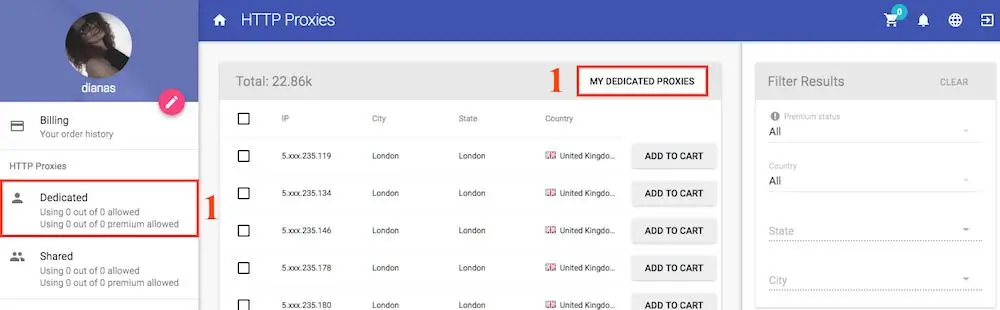
Second, get the IP you want to connect and the port of that IP address.
Third, you need to get your proxy credentials from the right sidebar.
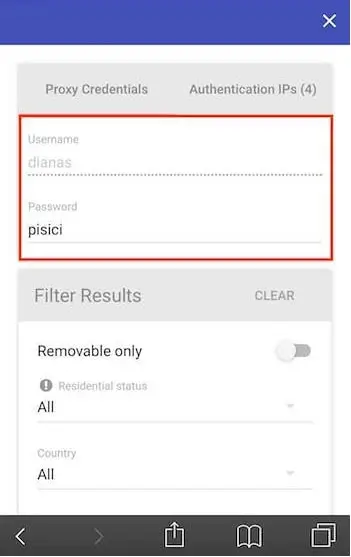
1. Using your Android Wi-Fi settings (this will work only on Wi-Fi, it will not work on your 4G connection)
1. Open your System Settings (The settings will be different for each Android phone)
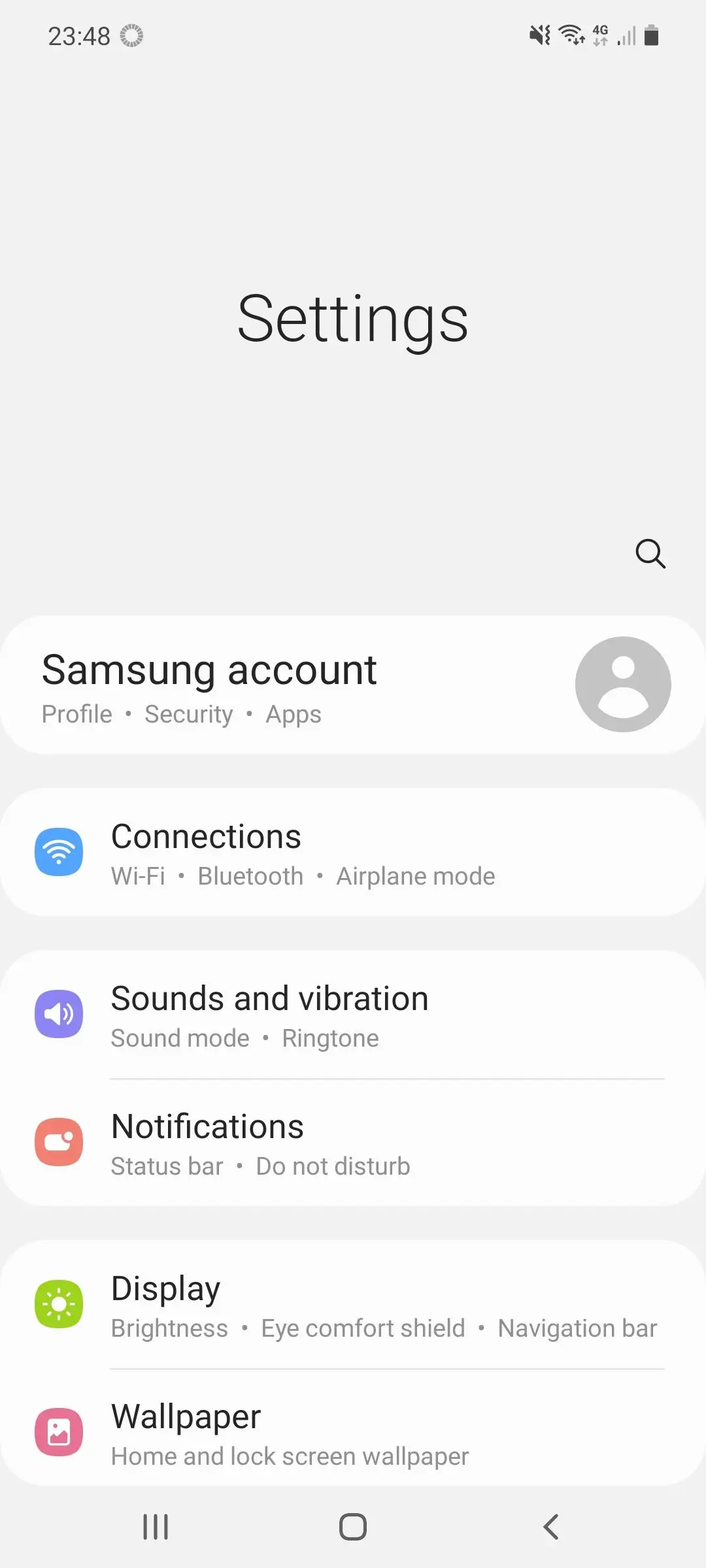
2. Press on Wi-Fi Connections and select your current Wi-Fi connections, mine is "World" and press the gear Icon on the right of it.
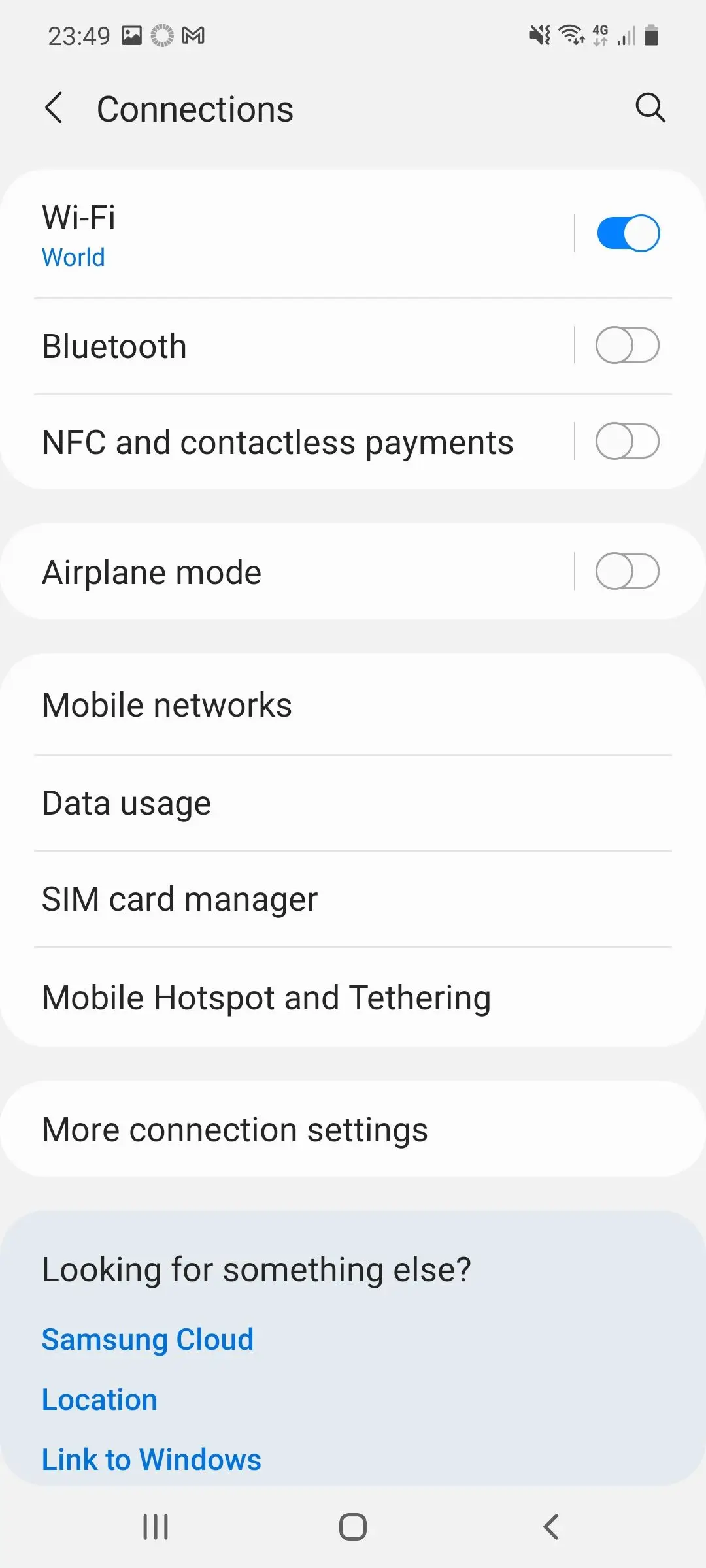
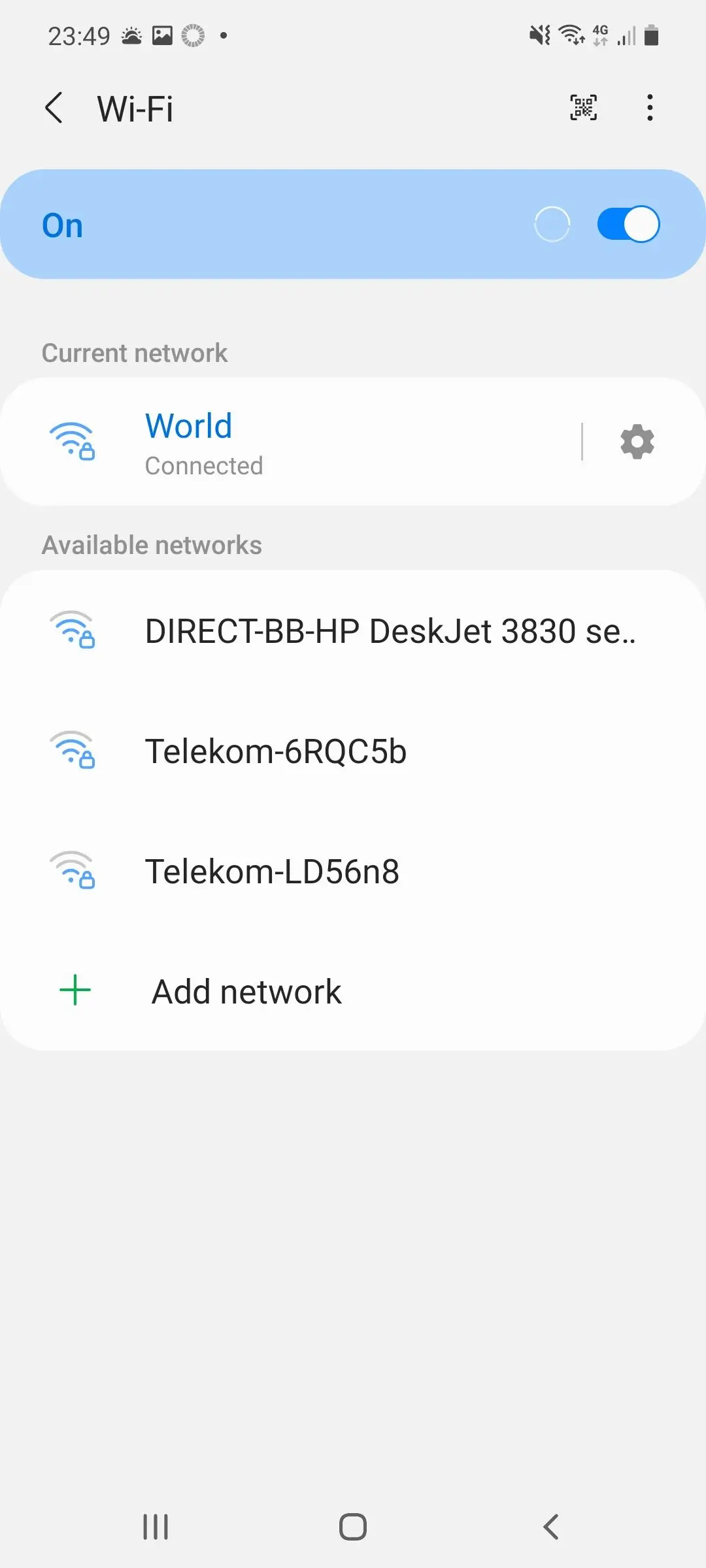
3. Inside your Wi-Fi Connection press on Proxy and select Manual
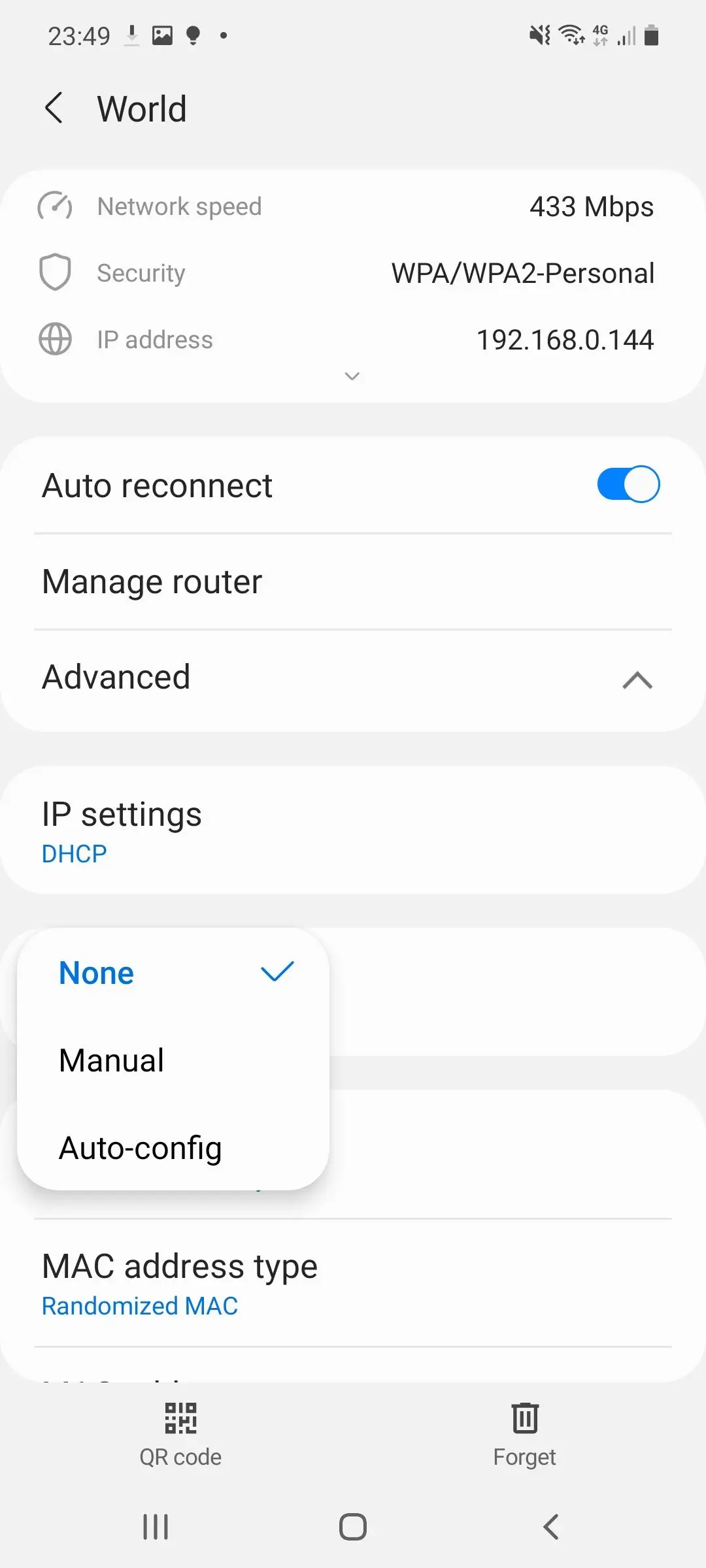
4. Fill the Proxy hostname with your proxy IP and Proxy port with your proxy IP port and press Save. If your phone doesn't support Username + Password authentication, like mine, you need to use IP authentication for this. If you don't know how please check our tutorial "How to authenticate with your IP address".
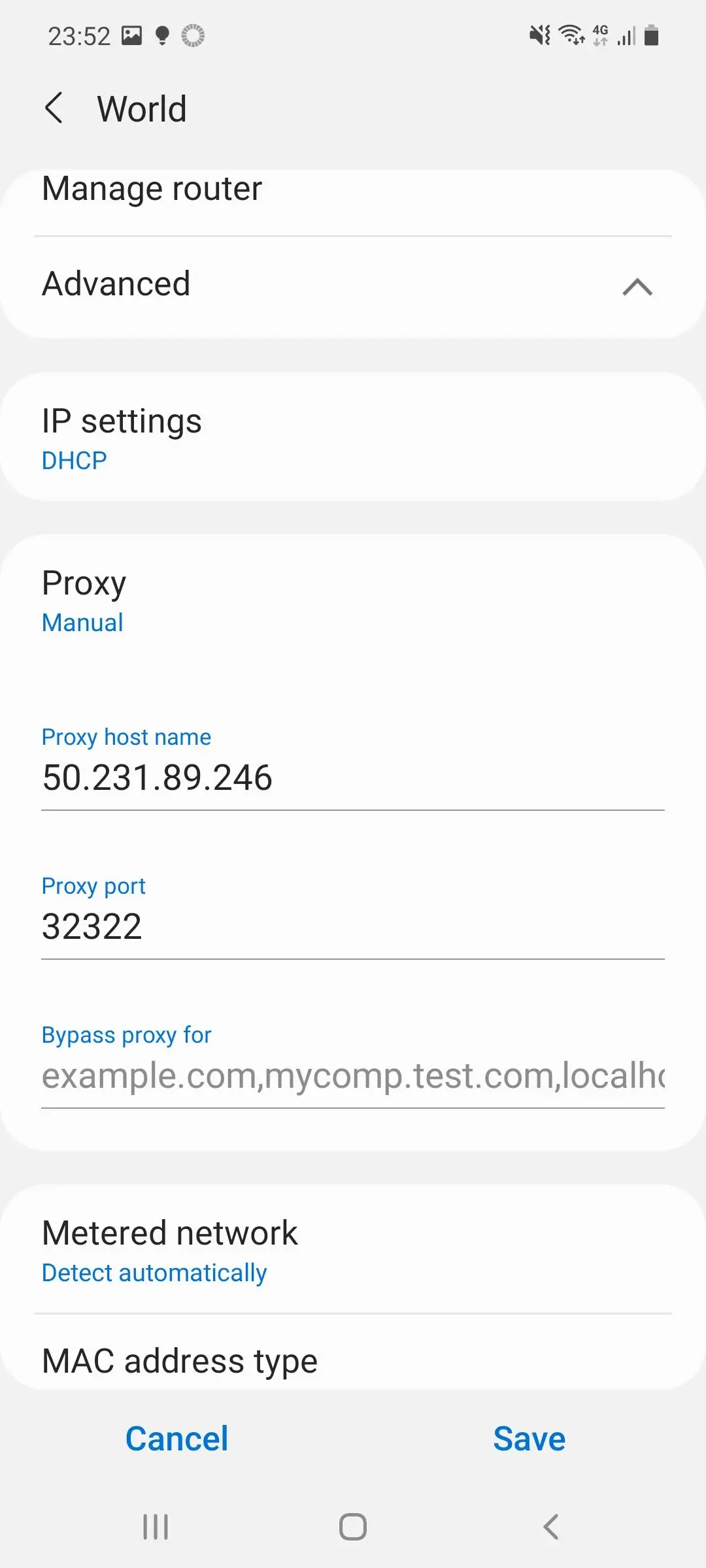
You can visit InfoIp to check your HTTP Proxy.
It is important to note that the exact steps may vary depending on the version of Android and the specific device you are using. However, the overall process should be similar.
In conclusion, using an HTTPS proxy on your Android device can provide added security and privacy while browsing the internet. By following the steps outlined in this tutorial, you can easily set up an HTTPS proxy on your device.
