WireGuard VPN is a cutting-edge virtual private network solution that offers fast and secure internet connectivity. It's an open-source software that was designed with simplicity, security, and speed in mind. If you're an iOS user and looking to protect your online privacy and security, then this tutorial is for you. In this guide, you'll learn how to set up WireGuard VPN on your iOS device and start enjoying a secure and fast internet connection in no time. Whether you're a business professional or just someone who wants to stay protected while browsing the web, this tutorial will help you achieve your goals.
1. First install the Wireguard App according to your system, you can find it here
2. Go to your purchased Wireguard IPs from us, at the end of the row you have a 3 dots option menu, press it, and select Config.
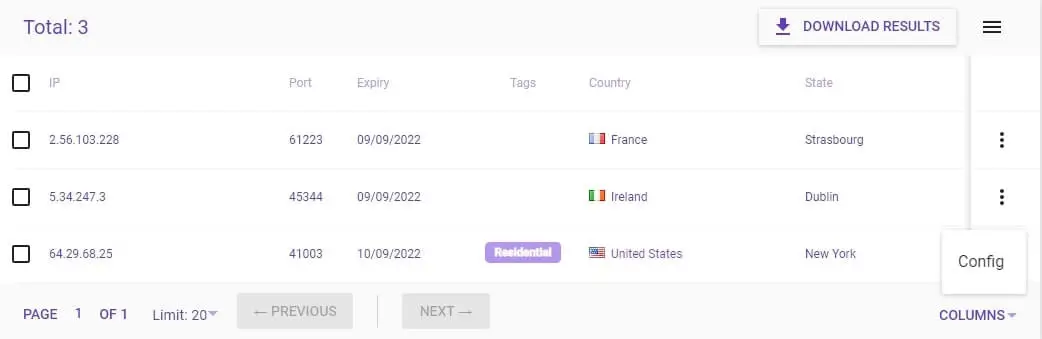
3. Here you will see your configuration.
In the first part, you have the QR code of the configuration, for mobile apps, you can scan it to easily add it
In the second part you will see the text of the configuration, which you can:
- Download the .conf file.
- Copy the configuration text, and save it on your device in a file with the .conf extension
4. Open the Wireguard app, in the top right press on the plus sign
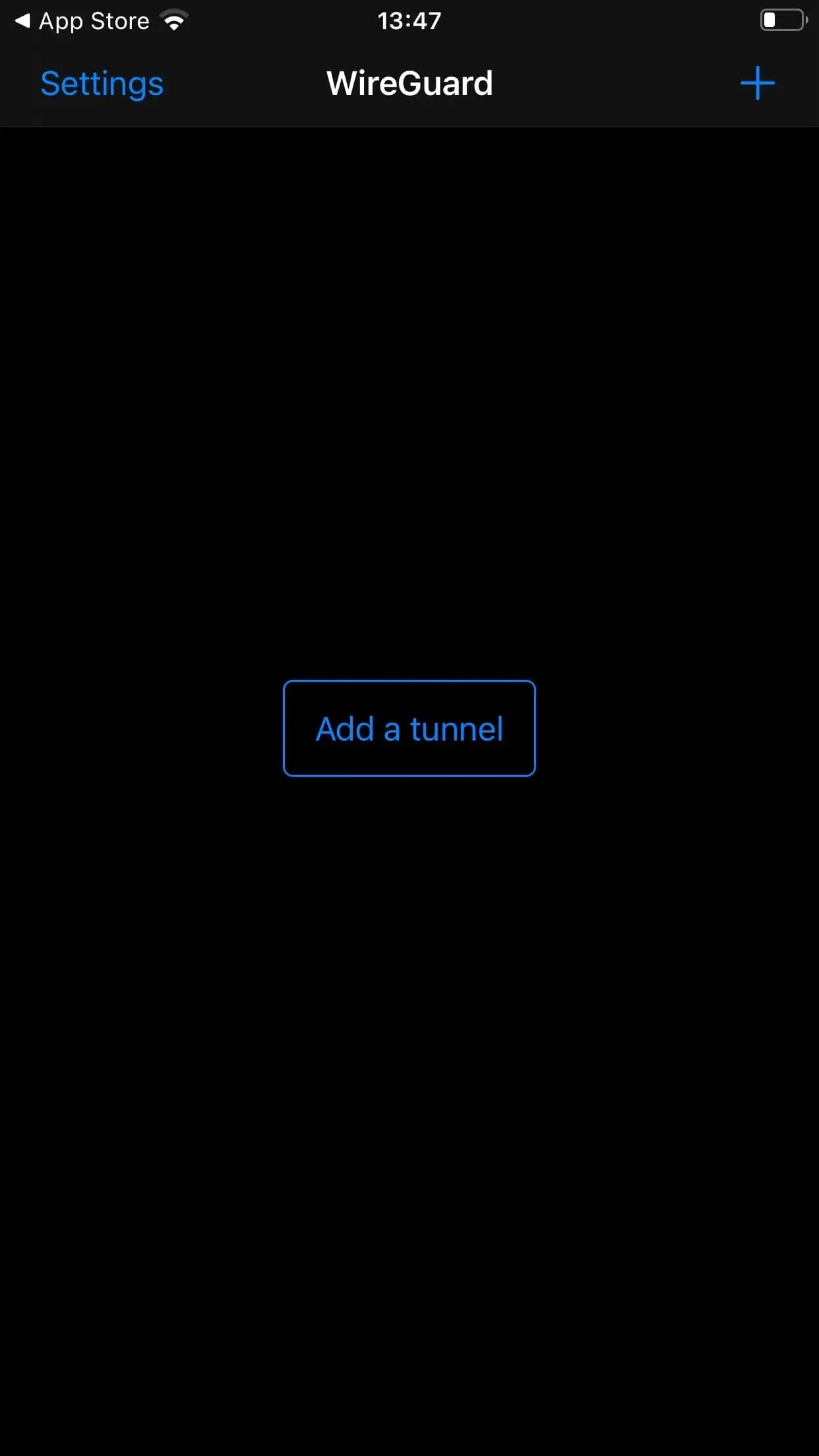
5. Here select the option you want, if you downloaded the file you can choose Create from file or archive or Create from QR code, in this tutorial I will use the QR code.
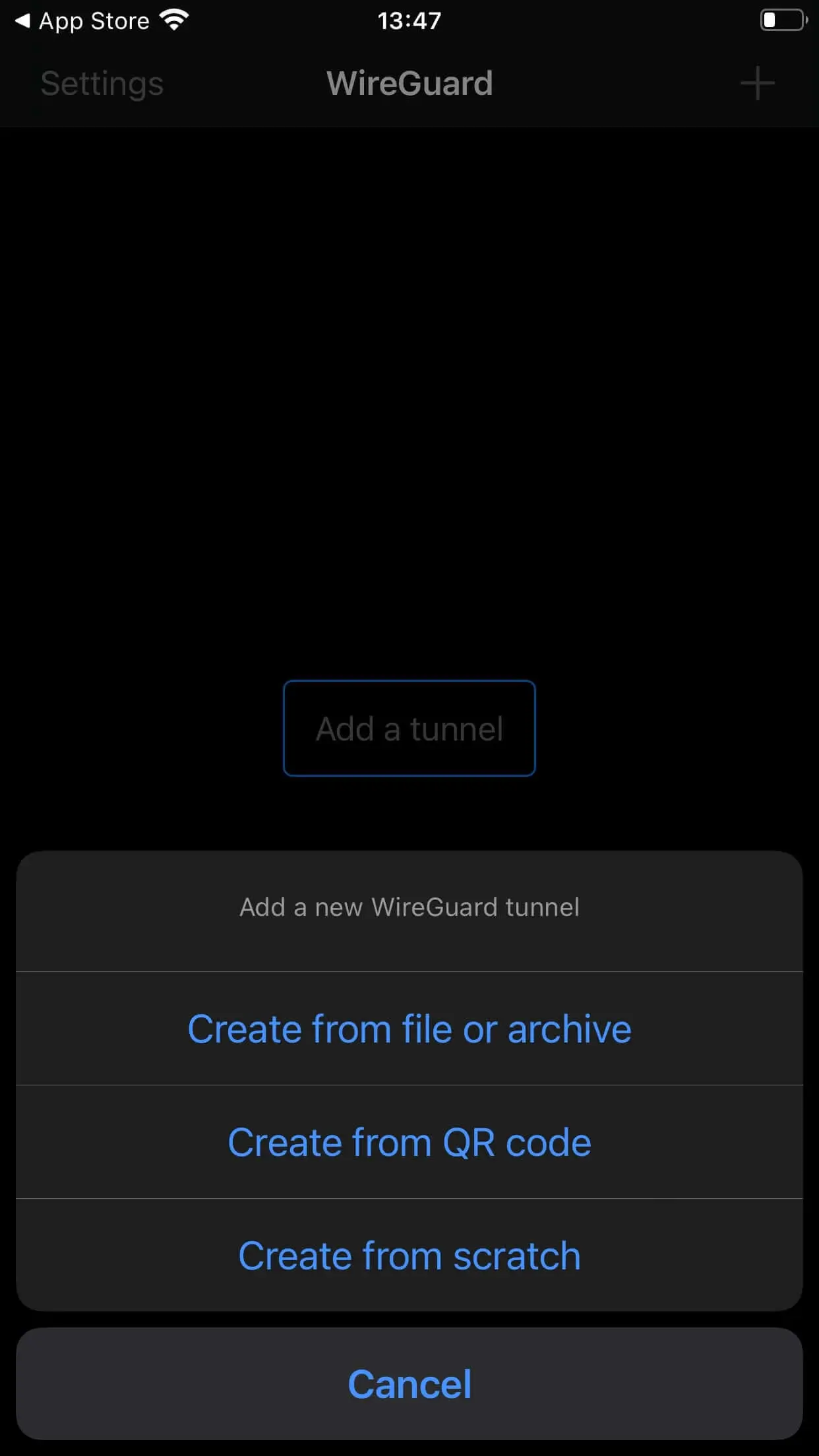
6. Scan the QR code and a pop-up will appear, a name will be required, you can use any name which will help you to identify your VPN IP
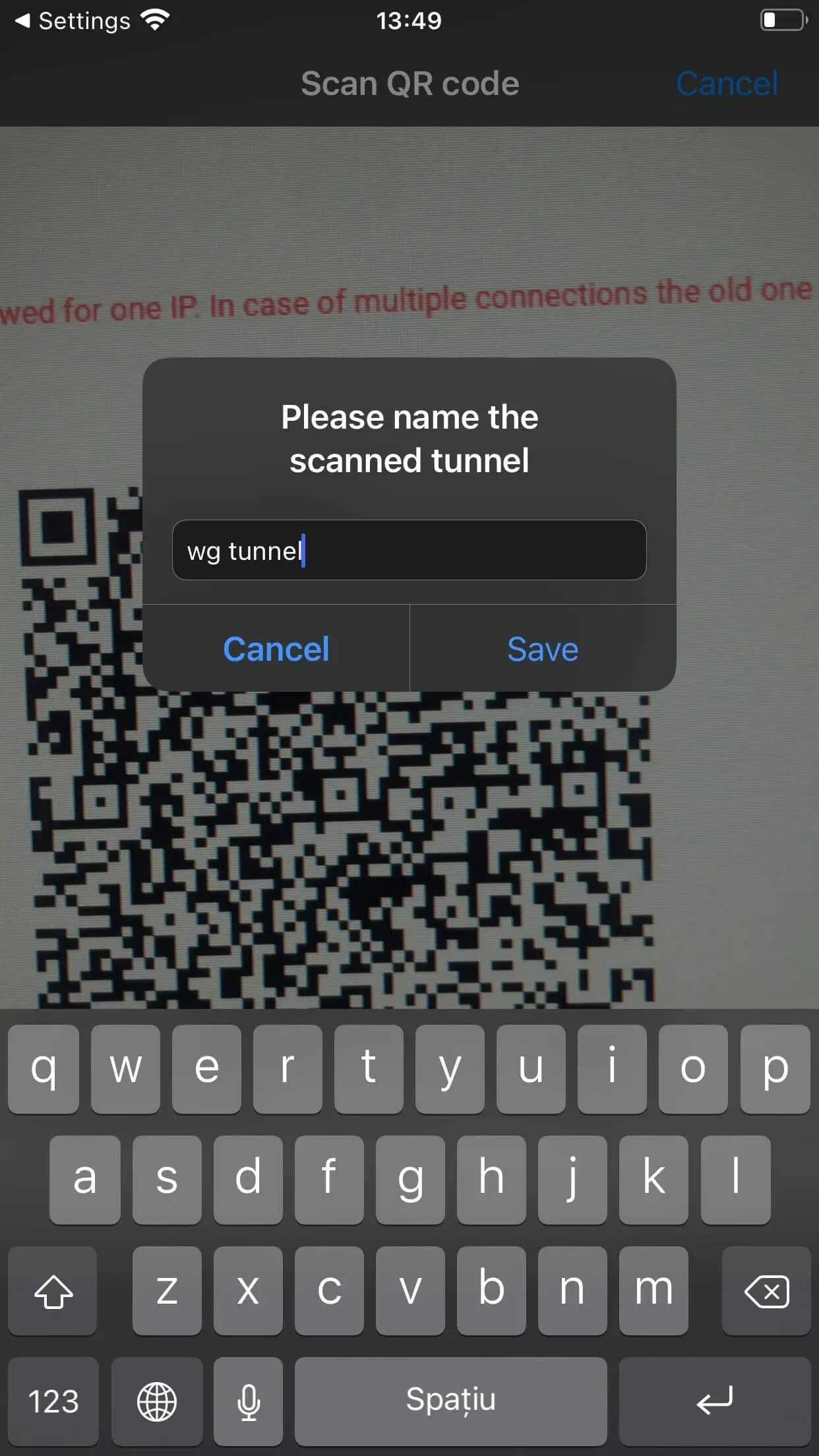
7. Another pop-up will appear in order to allow the VPN configuration on your device, press on Allow
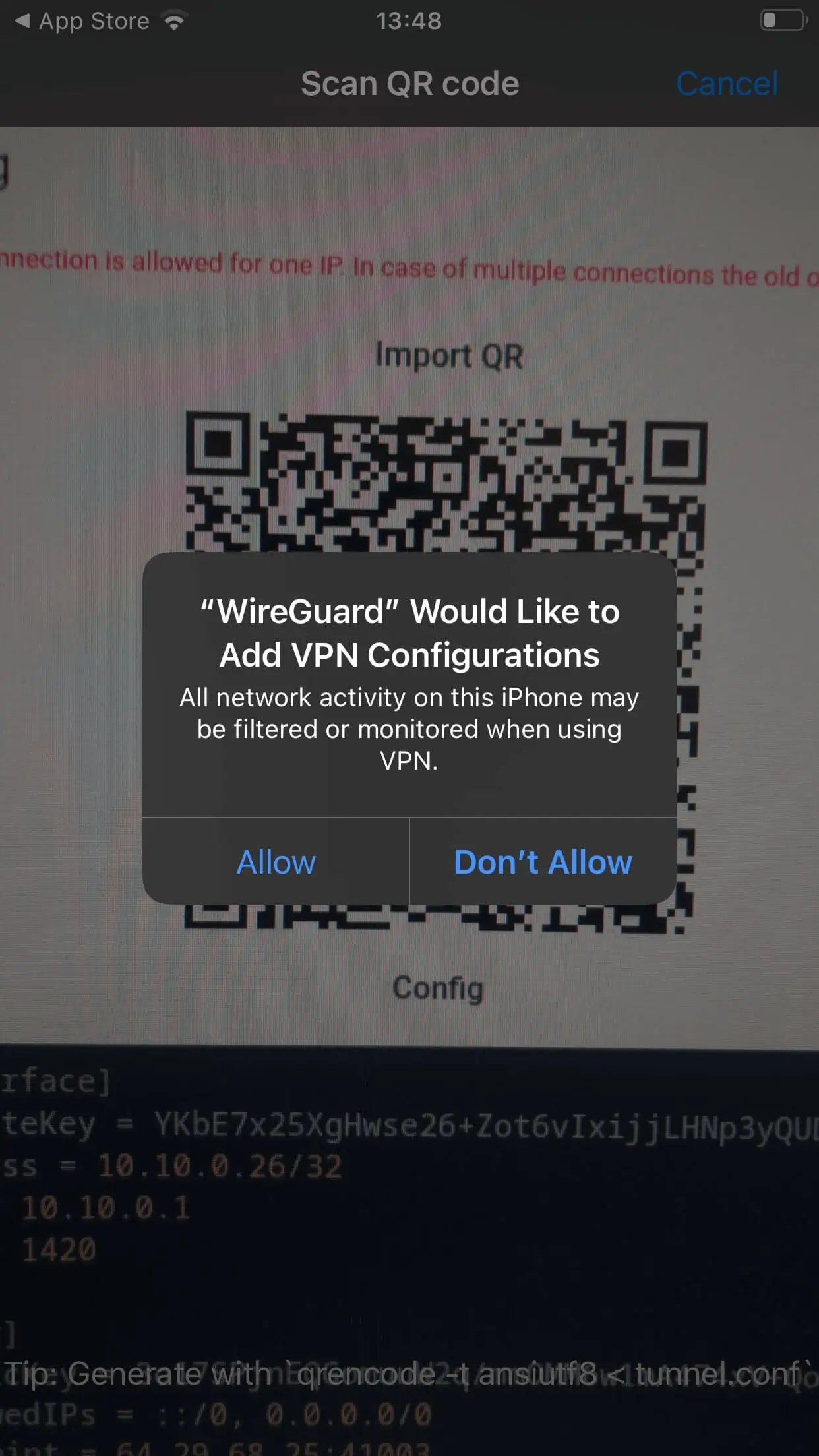
8. After importing the configuration in order to activate it, press the switch button near the name of your tunnel
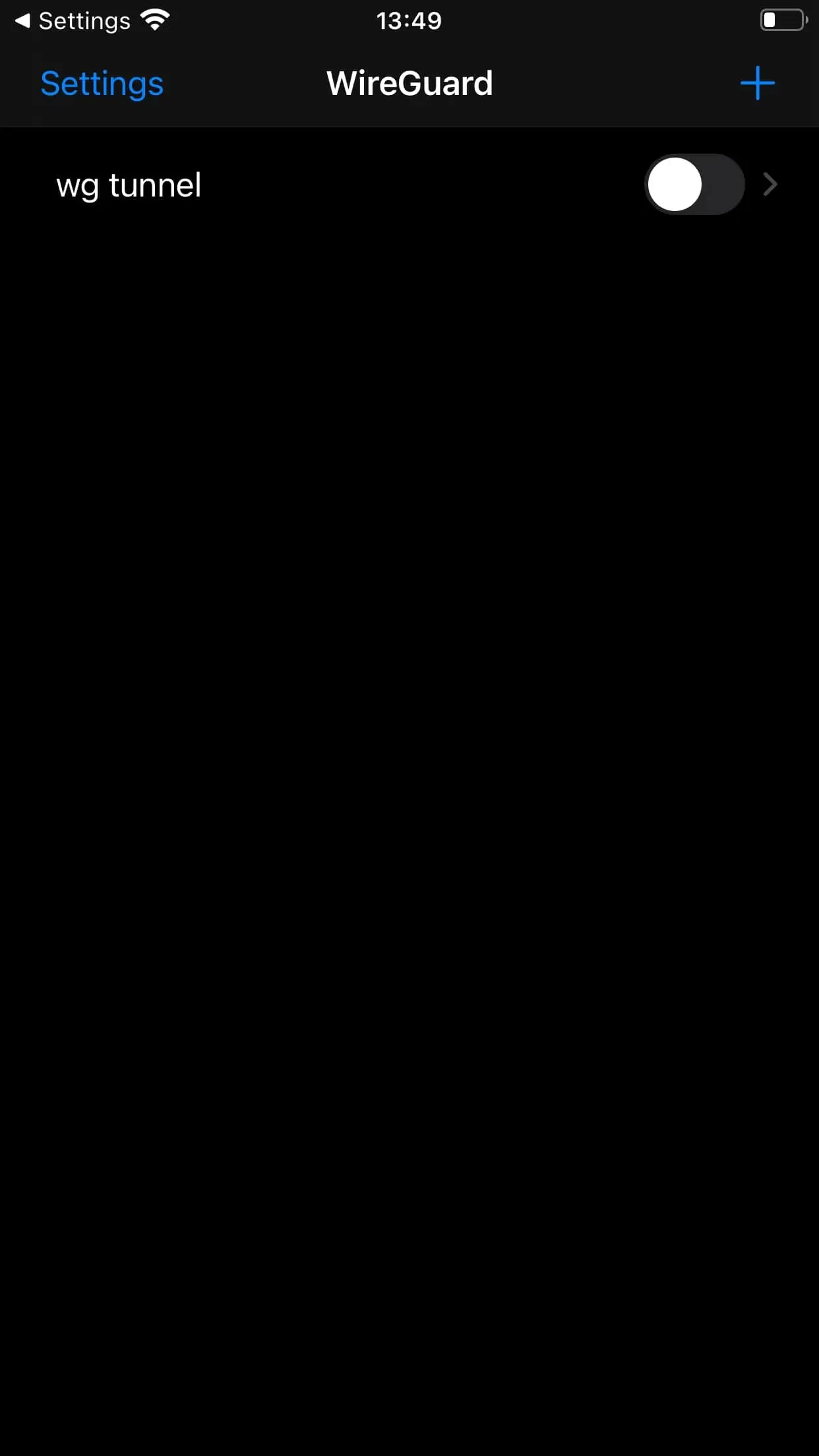
9. Everything is done, now all your traffic is redirected through the VPN tunnel.
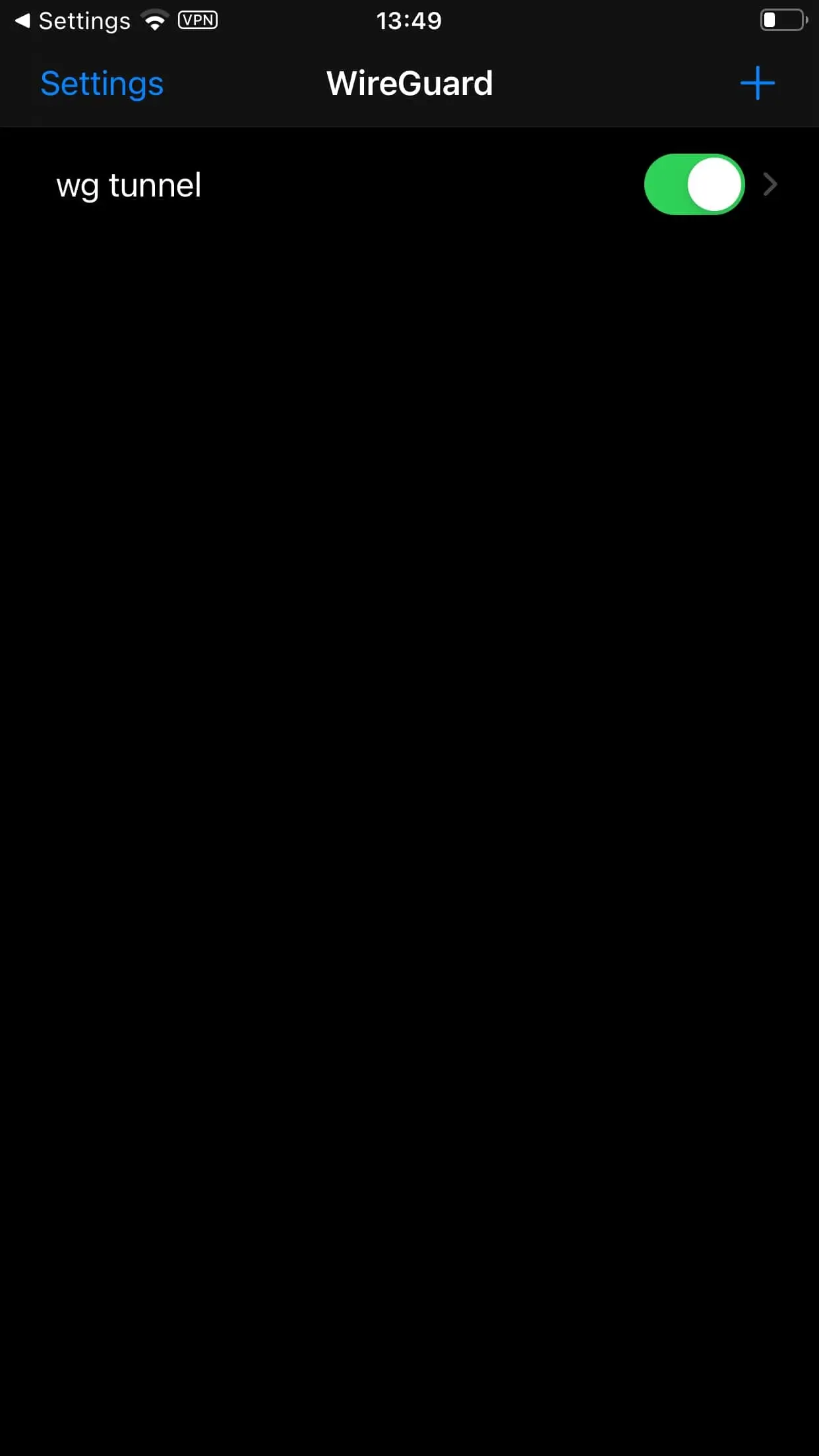
In conclusion, setting up WireGuard VPN on your iOS device is a simple and straightforward process. By following the steps outlined in this tutorial, you can enjoy the benefits of a fast and secure internet connection, including improved privacy and online security. Whether you are a business professional or someone who wants to protect your online identity, WireGuard VPN is a great option. With the ability to encrypt your online traffic and hide your IP address, you can browse the internet with peace of mind, knowing that your personal information is protected. So, if you want to take control of your online privacy and security, give WireGuard VPN a try on your iOS device today!
Related tutorials:
1. Step-by-Step Guide to Setting Up WireGuard VPN on macOS
2. Step-by-Step Guide to Setting Up WireGuard VPN on Windows
