Setting up a Shadowsocks proxy on your iOS device is a great way to improve your online security and privacy. This guide will walk you through the steps to get it done in just a few minutes. With Shadowsocks, you can bypass censorship, access blocked content, and keep your online activity private. Whether you're traveling or just want to protect yourself from prying eyes, this guide will show you how to do it.
1. First install the Shadowrocket app on your IOS device, and set Global Routing to Proxy
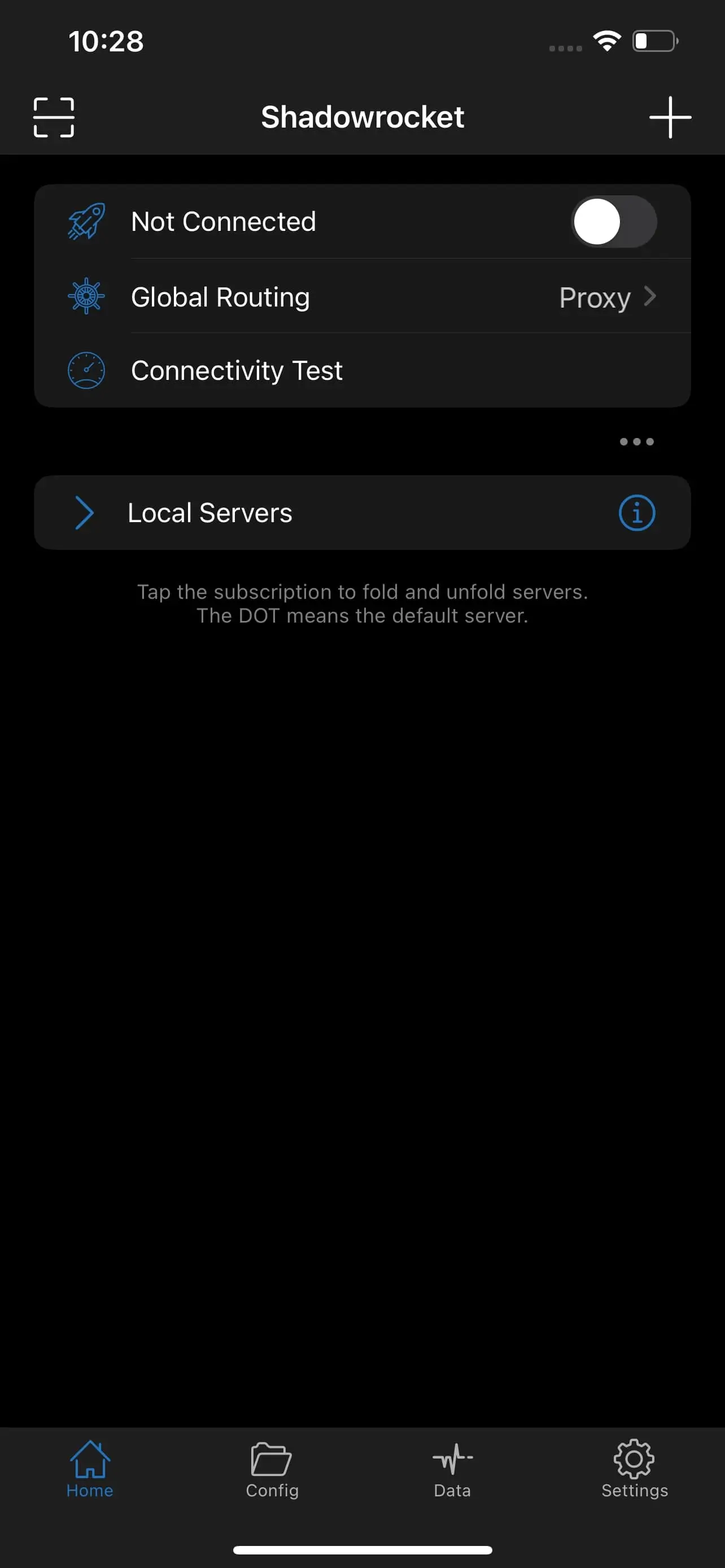
2. Press the plus sign and fill the form with your data and save it
- Address - the Shadowsocks IP you had purchased
- Port - the port of the Shadowsocks IP you had purchased
- Method - chacha20-ietf-poly1305
- Password - your proxy password
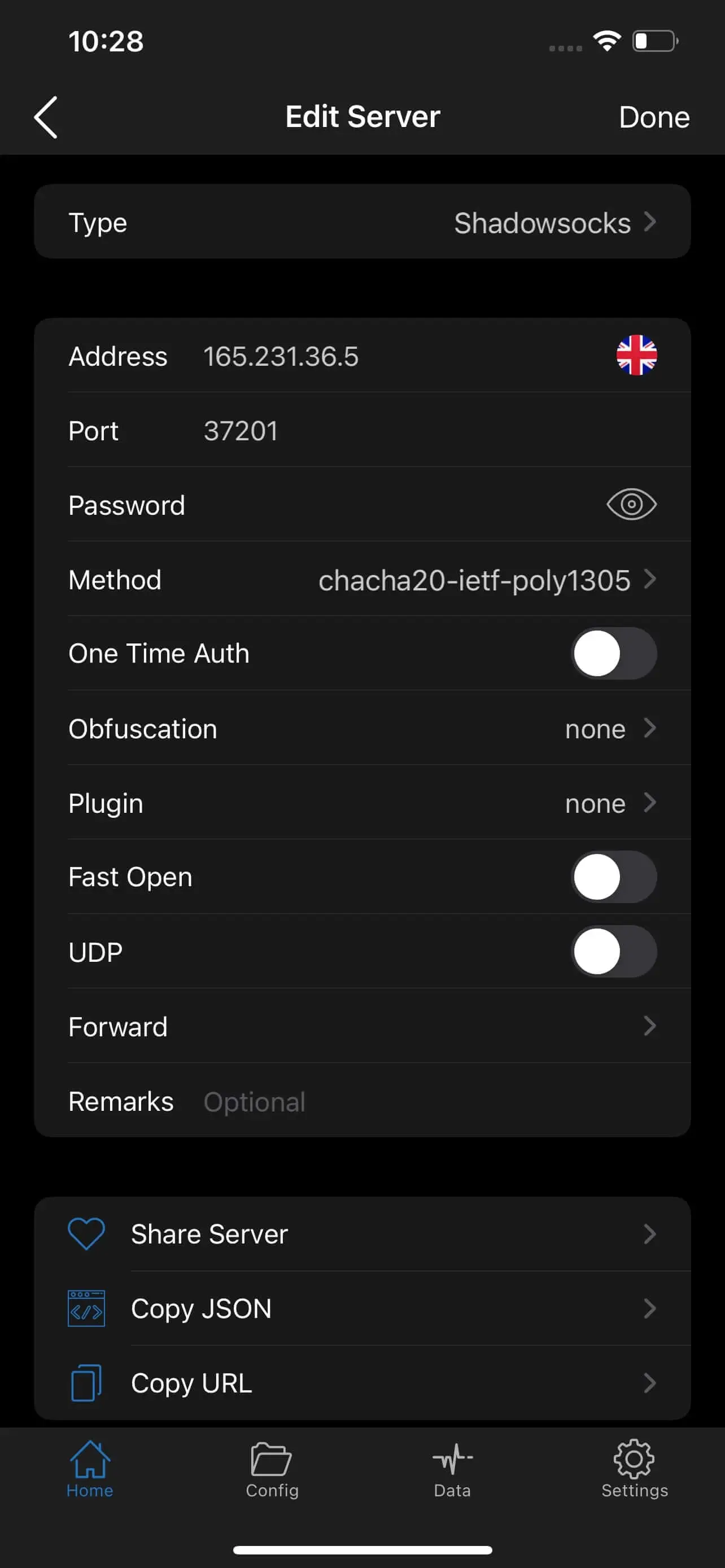
3. Select your proxy and enable it in the upper part o the screen
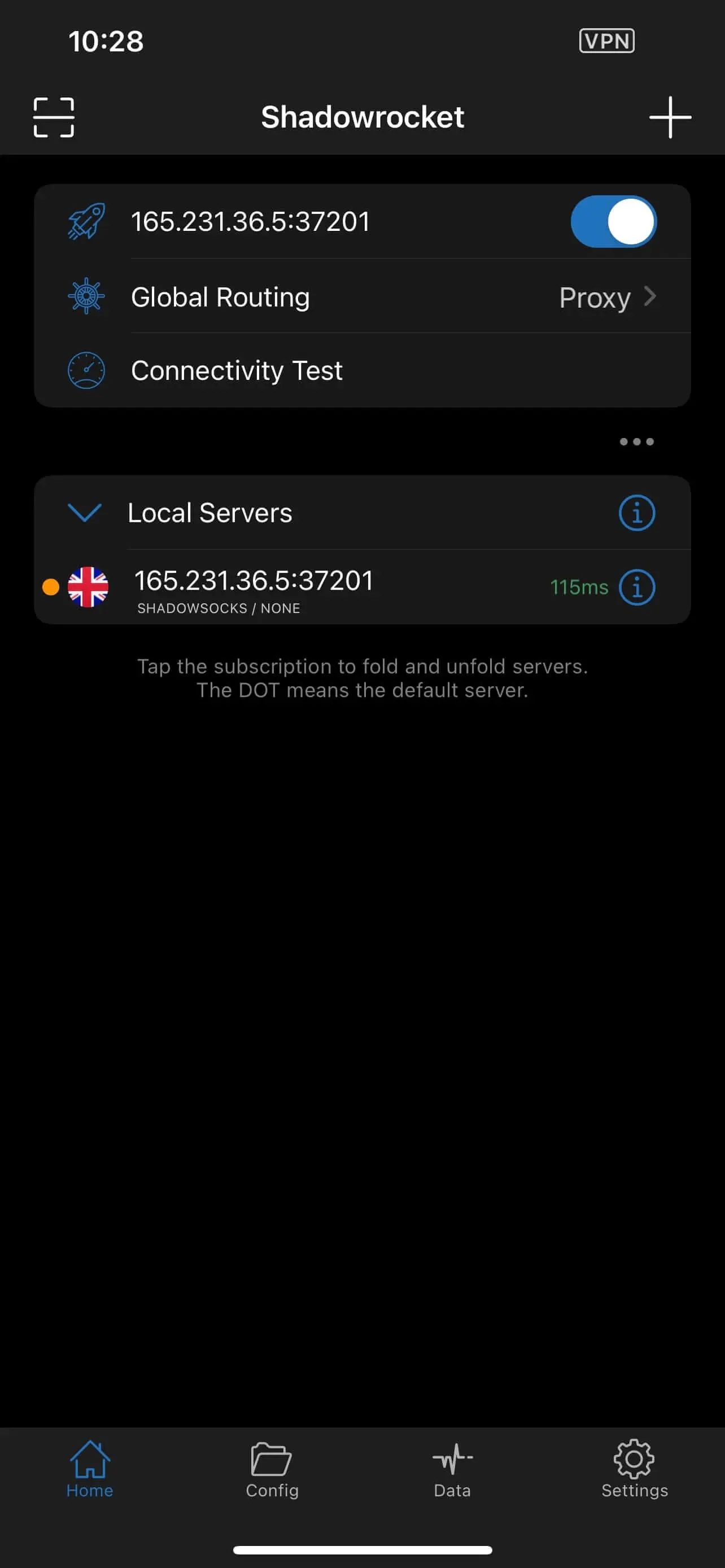
Benefits of using Shadowsocks on iOS:
Improved security and privacy
Bypass censorship
Access blocked content
Easy to use
Open-source
Troubleshooting Tips:
Make sure that you've entered the correct server address and port number
Check your network connection
Restart your device
Make sure that your Shadowsocks client is up to date
Contact the support team for additional help
Use Cases:
Traveling and needing to bypass geo-restrictions
Living in a country with heavy internet censorship
Wanting to keep your online activity private
In this guide, we've shown you how to set up a Shadowsocks proxy on your iOS device. With this powerful tool, you can improve your online security and privacy, bypass censorship, and access blocked content. With the help of this guide, you can start using Shadowsocks in just a few minutes. Remember to always keep your Shadowsocks client updated for the best performance and security. If you have any questions or need more help, feel free to reach out to our support team.
Related Articles :
1. How to use Shadowsocks on Windows?
2. How to use Shadowsocks on macOS?
3. How to use ShadowSocks on Android?
